How to disable Cortana on Windows 10
To remove Cortana from Windows 10, use these steps:
1. Open the Start menu in Windows 10.
2. Search for PowerShell, right-click and select the Run as administrator.
3. Type the following command to completely uninstall Cortana from Windows 10 and press Enter:
Get-AppxPackage -allusers Microsoft.549981C3F5F10 | Remove-AppxPackage
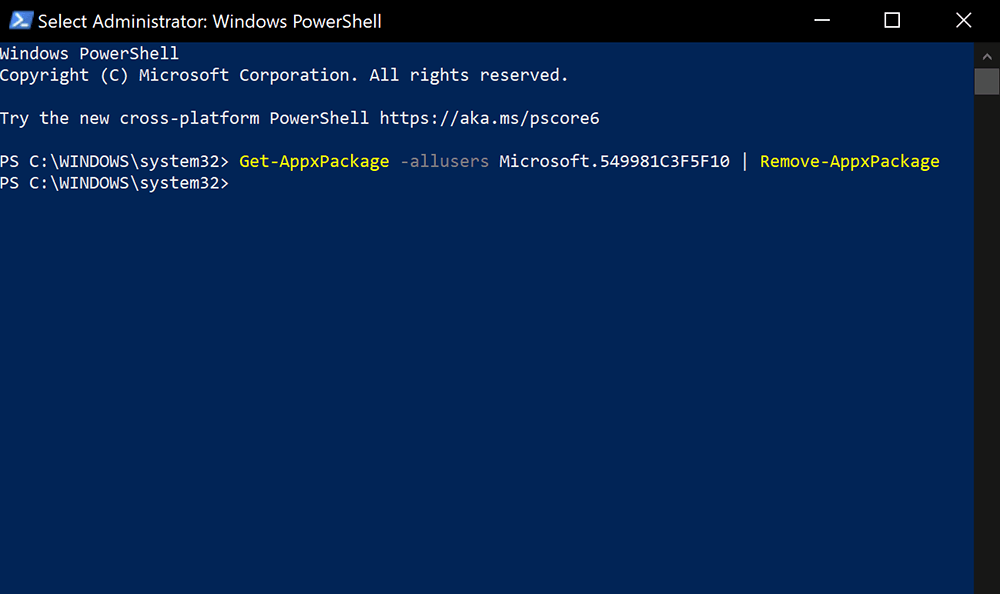
Once you complete these steps, Cortana will be removed from Windows 10. The button on the taskbar will remain, but you can right-click the taskbar and clear the Show Cortana button option.
4. While not required, we still recommend rebooting your computer.
Enjoy a Cortana-free Windows 10.

